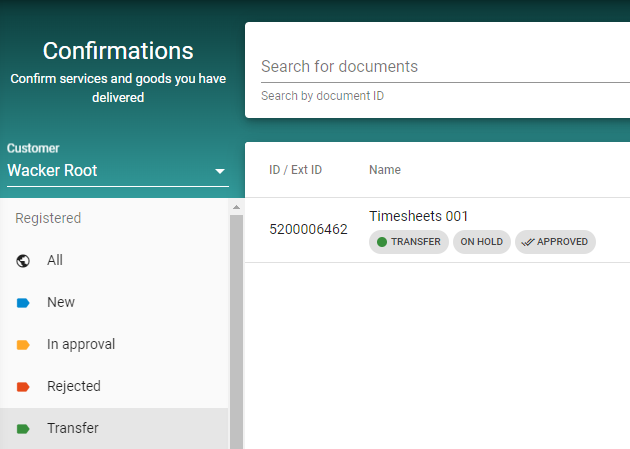Timesheet
The template for time recording makes it possible to record times in a new tab as part of a confirmation of services and to transfer them to the customer.
The first step is to create a time recording sheet with the template selection: Director's report
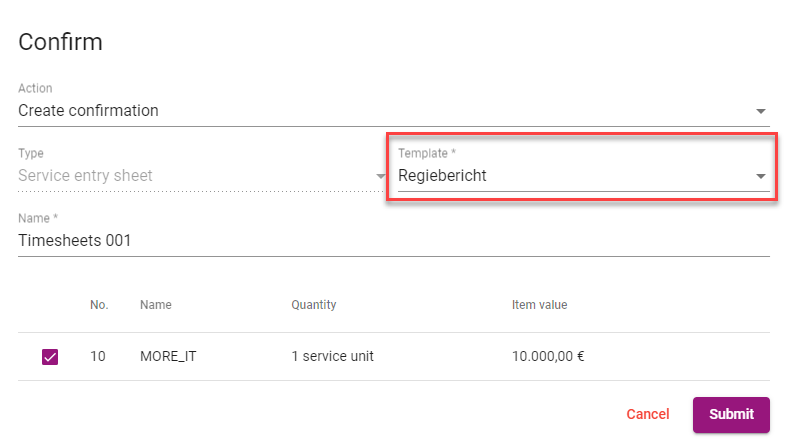
The new tab allows you to create entries for time recording
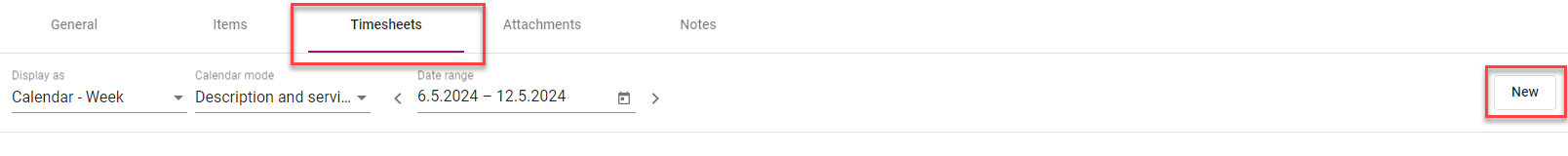
The activity carried out is described in the dialogue for the entry
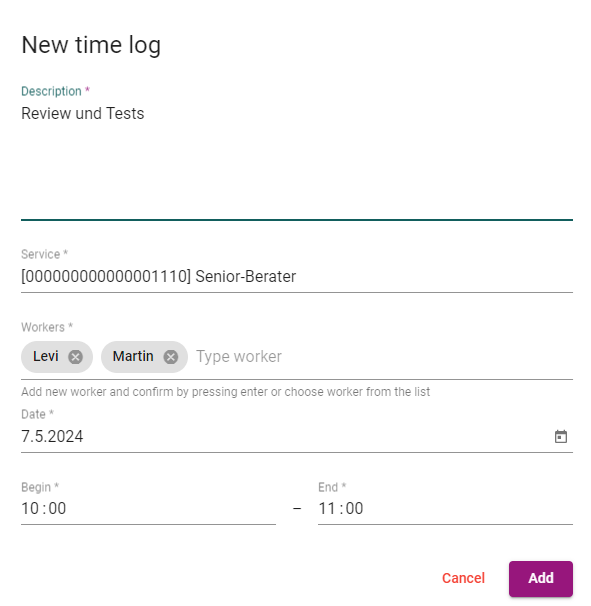
Feld | Beschreibung |
|---|---|
Description | Detailed description of the activity carried out |
Service | Selection of the service item from the agreed contract |
Workers | Person who carried out the activity. Several employees can be entered by pressing the enter key. |
Date | Date of the activity |
Begin | Start date of the activity |
End | End date of the activity |
After entry, the entries are displayed in a standard calendar mode Description and Service. The left-hand column is always frozen and is related to the selected calendar mode.
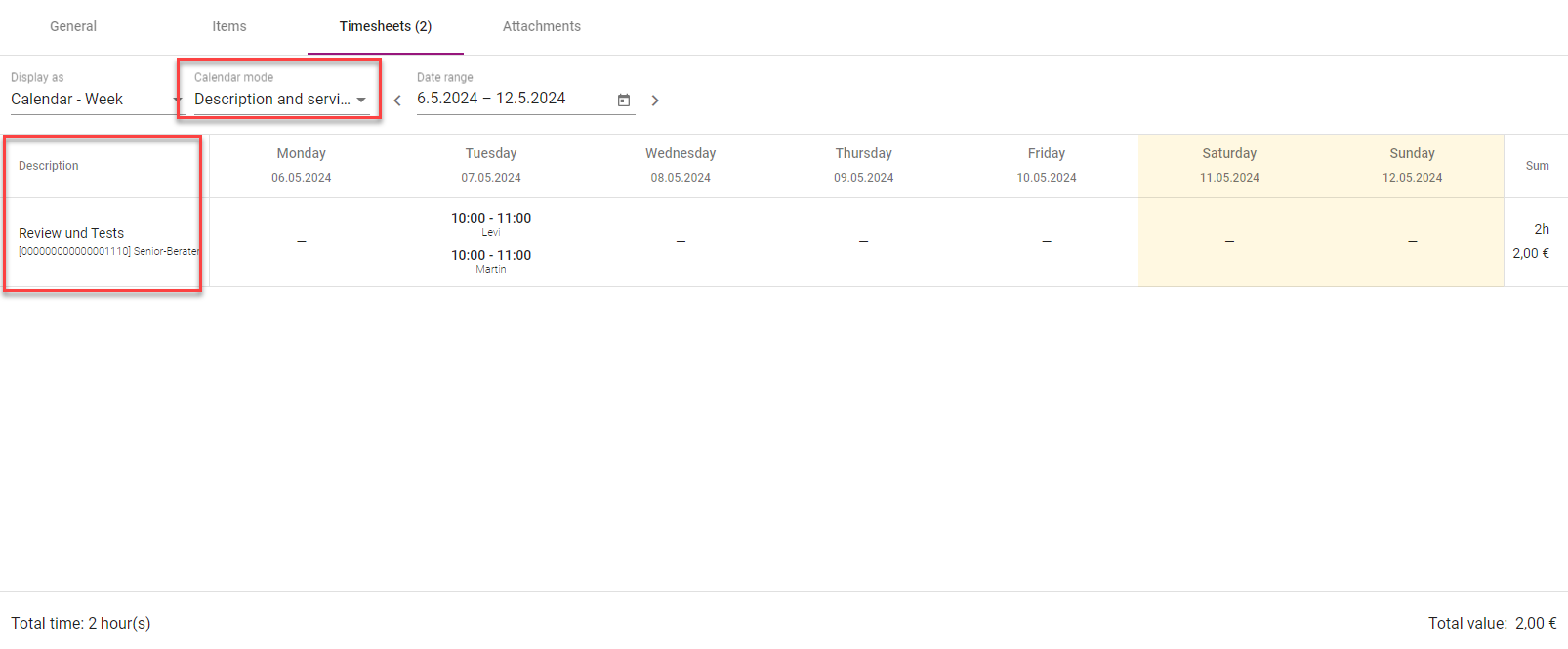
It is also possible to add the service items as fixed price items from the contract for which time recording is not necessary. In this case, equipment, material items or fixed-price services that are related to the activities of the service entry sheet can be recorded.
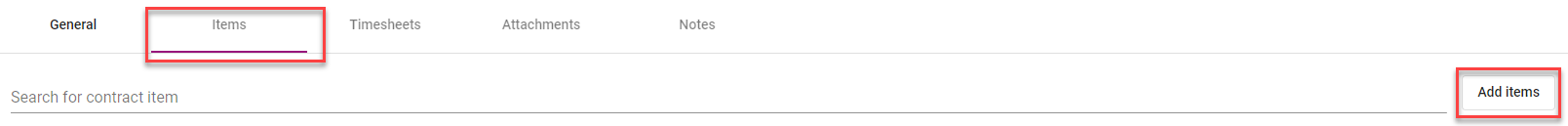
After entry, the entries are displayed in a standard calendar mode Description and Service. The left-hand column is always frozen and is related to the selected calendar mode.
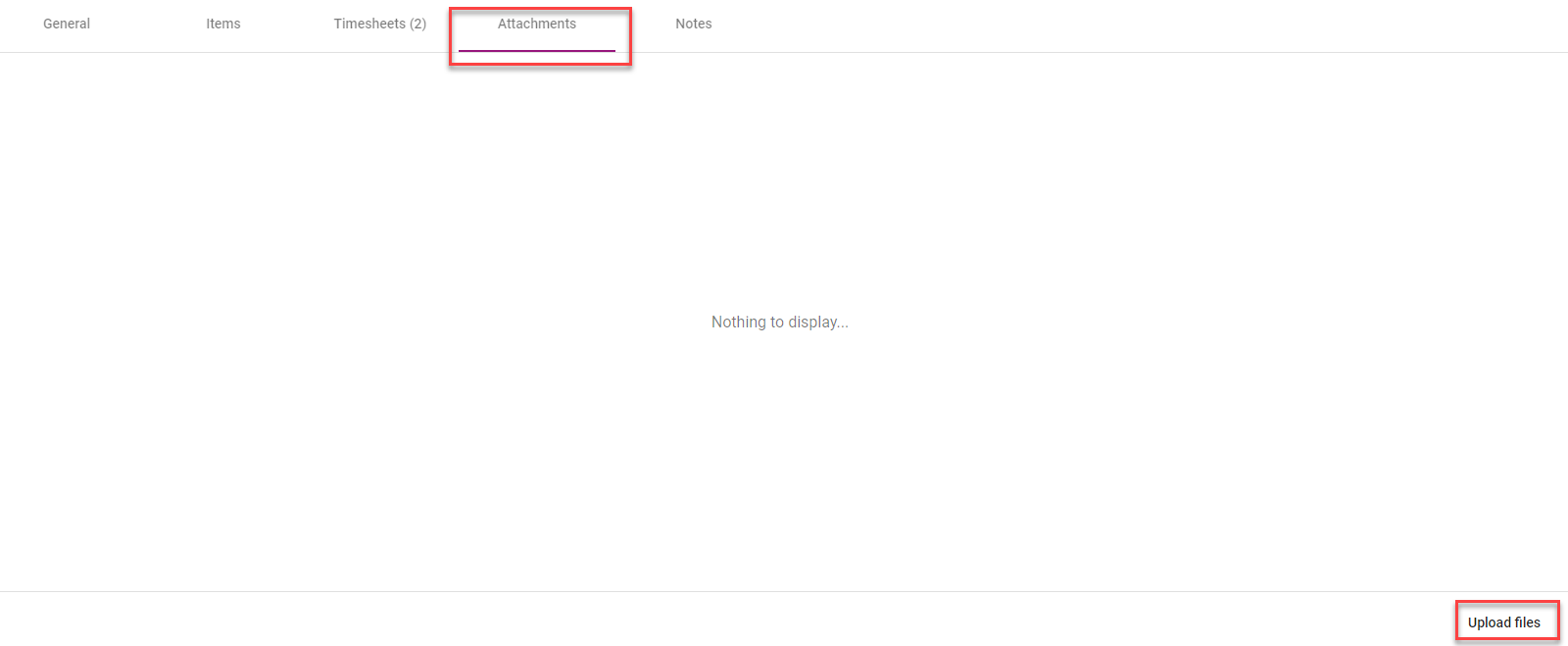
There is also the option to add notes to the performance service entry sheet.
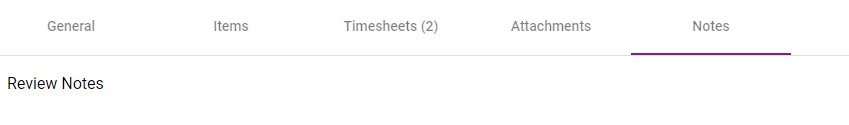
The timsheet needs to be saved and submitted finally.
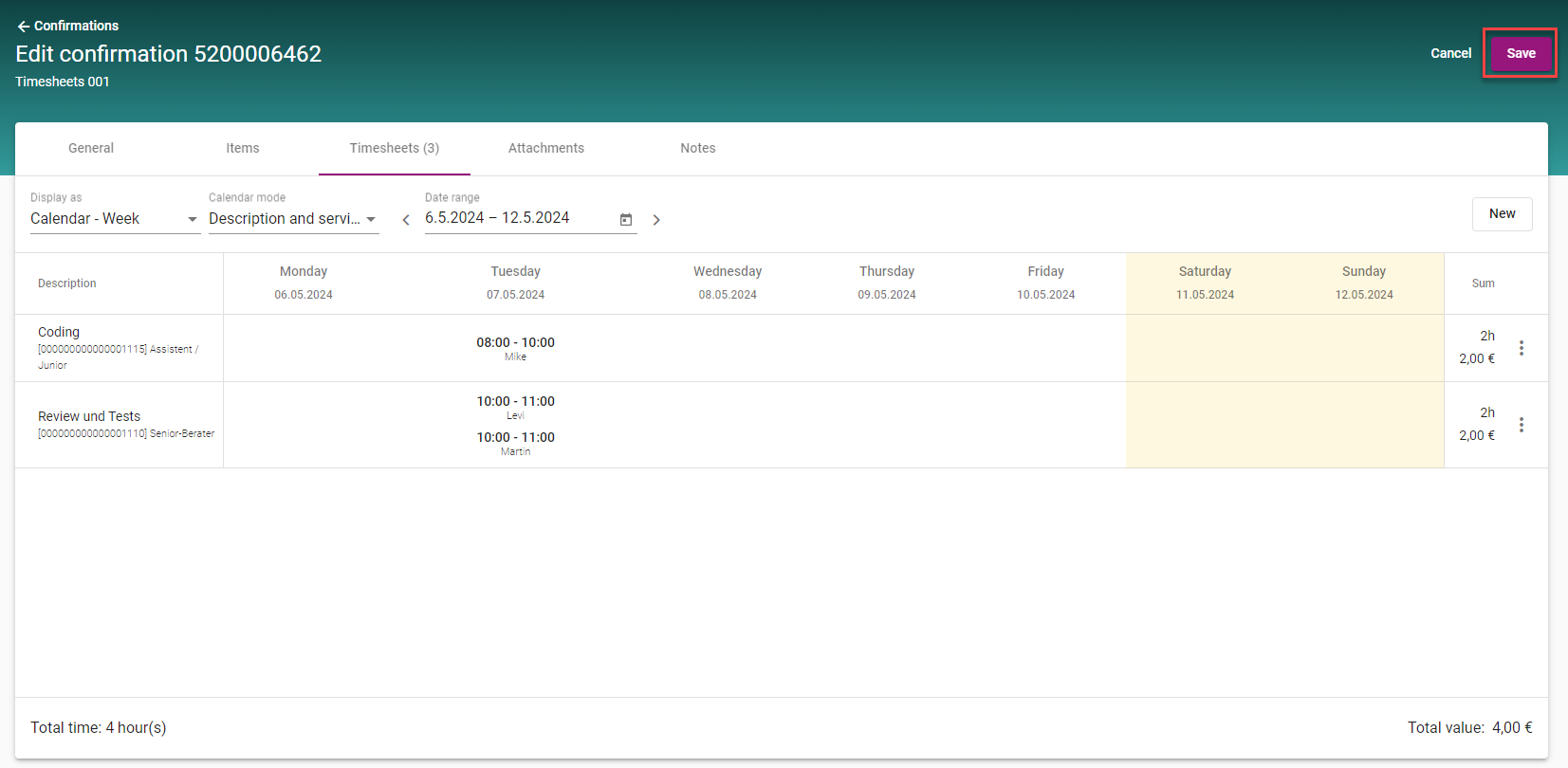
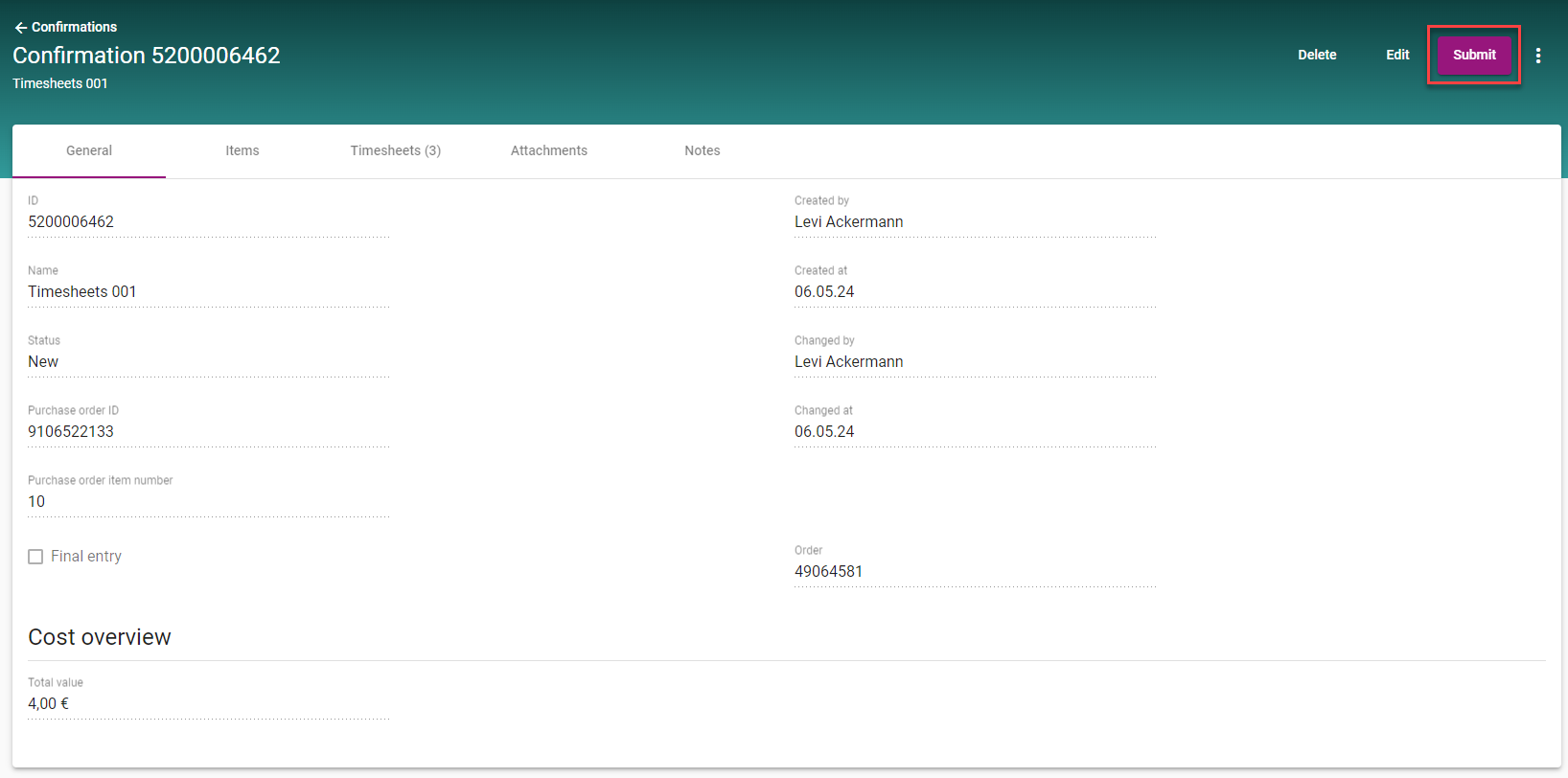
In this case, this leads to a possible pre-approval by the purchaser and is therefore in the status "In approval".
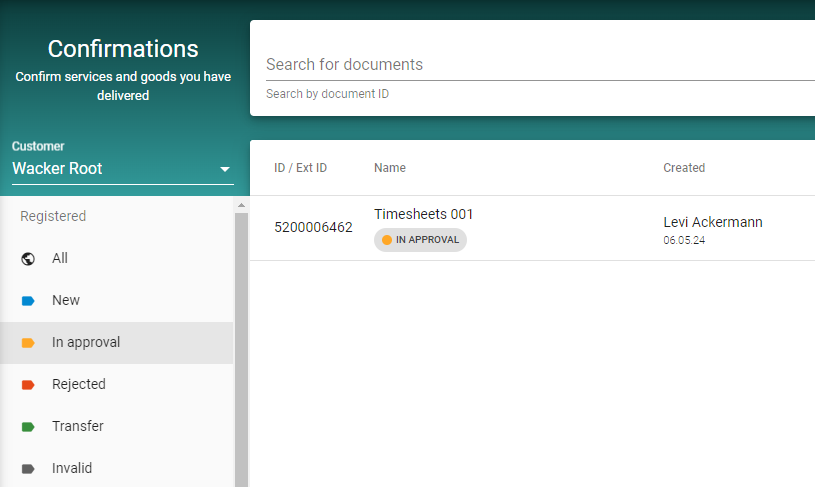
After approval, the status of the document changes to "Transfer - ON HOLD" and can be finalised via the last step "Send confirmation to customer".