Upload Confirmations
It is possible to upload a whole set of confirmations for a selected Purchase Order by uploading an Excel file. Such an Excel file can have a structure adjusted to your customer needs. For example, with a single upload you can create several confirmations in a single batch run. Such an Excel can also include additonal customer fields like price factors and others.
Select the Purchase Order your want to upload confirmations for. the click the 'Confirm' button on the Purchase Order and select the action 'Upload Confirmations'.
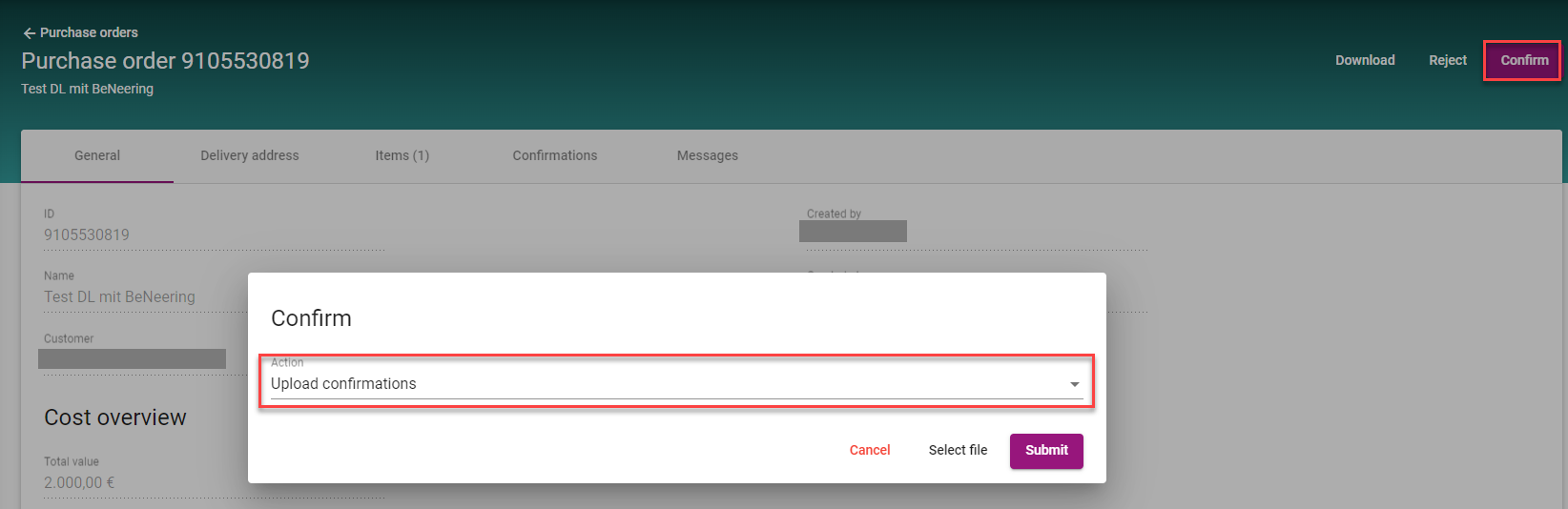
Finally select the Excel File which contains one or many confirmations with service items you would like to confirm.
ATTENTION
Please be aware of that the Excel file needs to be in a valid format, so it can be interpreted by system after upload.
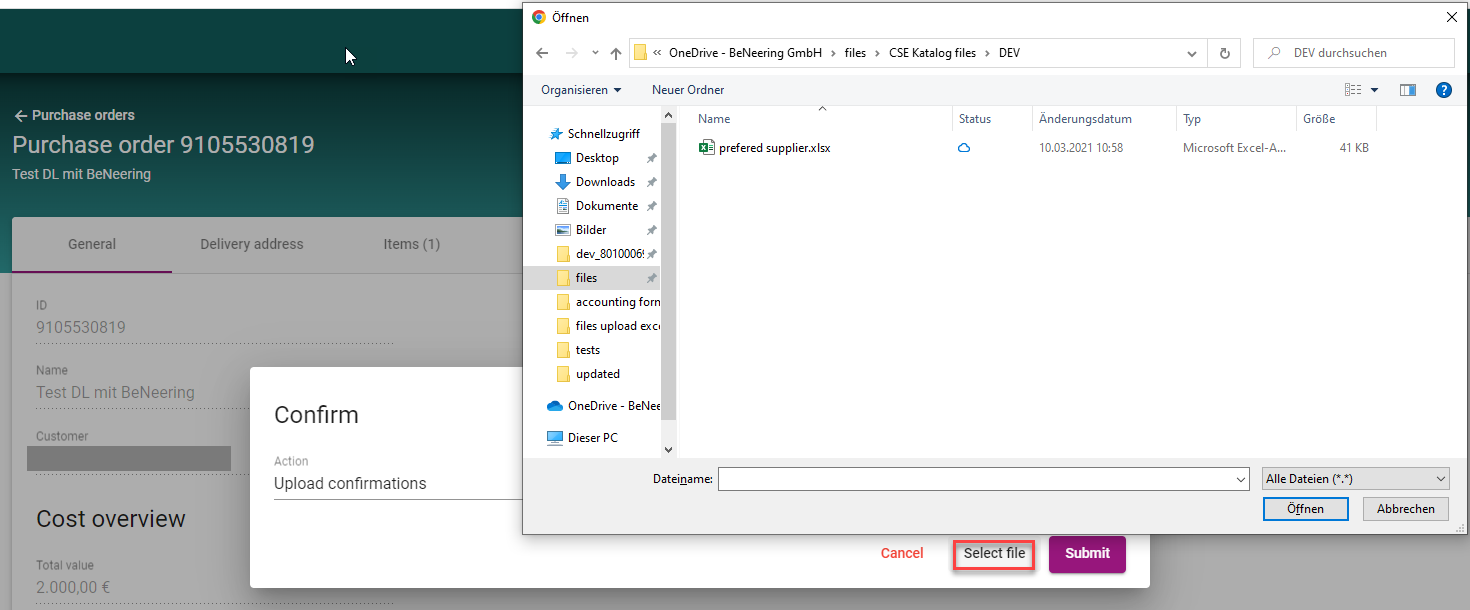
Once the Excel file has been uploaded, the system will create all assigned confirmations as specified in the Excel. You can find the new confirmations in the Confirmations section.
Step 3: Transfer Confirmations to Customer
Step 4: Delivery completed