How do I create a ticket?
To create a ticket, we require further information from you. If your ticket contains a detailed explanation or even pictures, it will be faster for our BeNeering support team to process it.
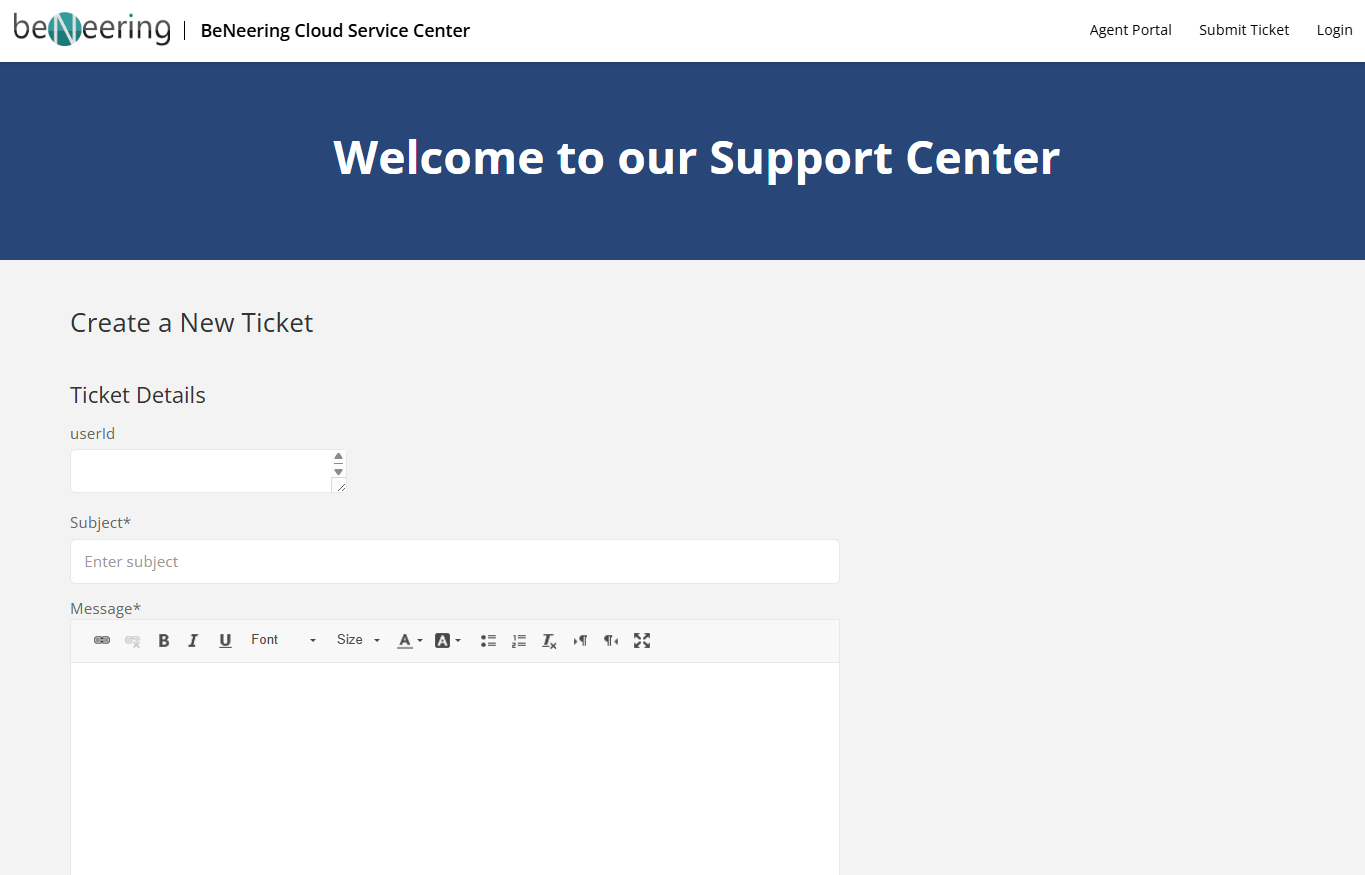
Subject
Please enter an appropriate name for the subject.
Message box (Message)
Here you can enter your message. Please create a ticket according to the chapter "How to create a ticket?".
Attachment
You can upload attachments that will help us resolve your ticket faster.
Priority
It is possible to assign a priority to a ticket. The classification of this priority is done by the ticket creator. However, MyCatalogCloud Support has the option to modify this priority and adapt it to the actual situation. According to the standard SLAs of BeNeering GmbH, the following classification applies:
Priority | Name | Example |
1 | System not available | Application unavailability. If "any" country or department within a country is not working, the service is not available or is responding. |
2 | Priority High | Incident that prevents the effective use of the system and affects a large number of users or causes inconvenience to all users of the system. A catalog with a maximum of 100,000 items does not work. |
3 | Priority middle | Problems and incidents related to single or few users. This includes service requests like creating a new web form, a catalog with over 100,000 items does not work, a punch-out catalog does not work, etc. |
4 | Priority low | Issues and incidents related to individual users that have a workaround in place. This priority also includes more complex service requirements. |
5 | Change Request | Change requests from the customer. The delivery time must be planned and depends on the planning of the Catalog Cloud releases and the hotfix planning. |
Full name
Please enter your full name here.
Please enter your e-mail address here.
Region
Please enter the country you are from.
Privacy policy
Please confirm the privacy policy.
Create Ticket
Use this button to create the ticket.