Help Us Process Your Ticket Faster
To help us resolve your issue quickly, please include:
System / Module: (e.g., SRM, Catalog, SES, RFX)
Browser & OS: (e.g., Chrome 117 on Windows 11)
Users Affected: One / Multiple (how many?)
Steps Taken: What you did (step-by-step)
Current Behavior: What happened (include error message/screenshot)
Expected Behavior: What you thought should happen
Extra Info: IDs (ContainerID, UserID, ViewID, ItemID), timestamps, logs, files
Quick Template (Copy & Pase)
System / Module:
Browser & OS:
Users Affected:
ContainerID:
UserID:
ViewID:
Item / Object:
Current Behavior:
Expected Behavior:
Steps to Reproduce:
Timestamps (with timezone):
Error Codes / Logs:
Attachments: (screenshots, HAR, etc.)