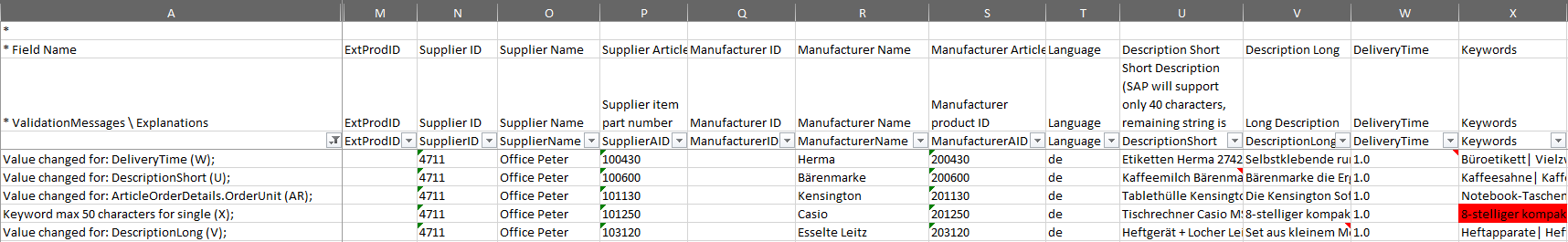Validation Log file
After a catalog file has been validated, the validation protocol can be found in "Download" column: "Validation Log". This file includes all warning and error messages.
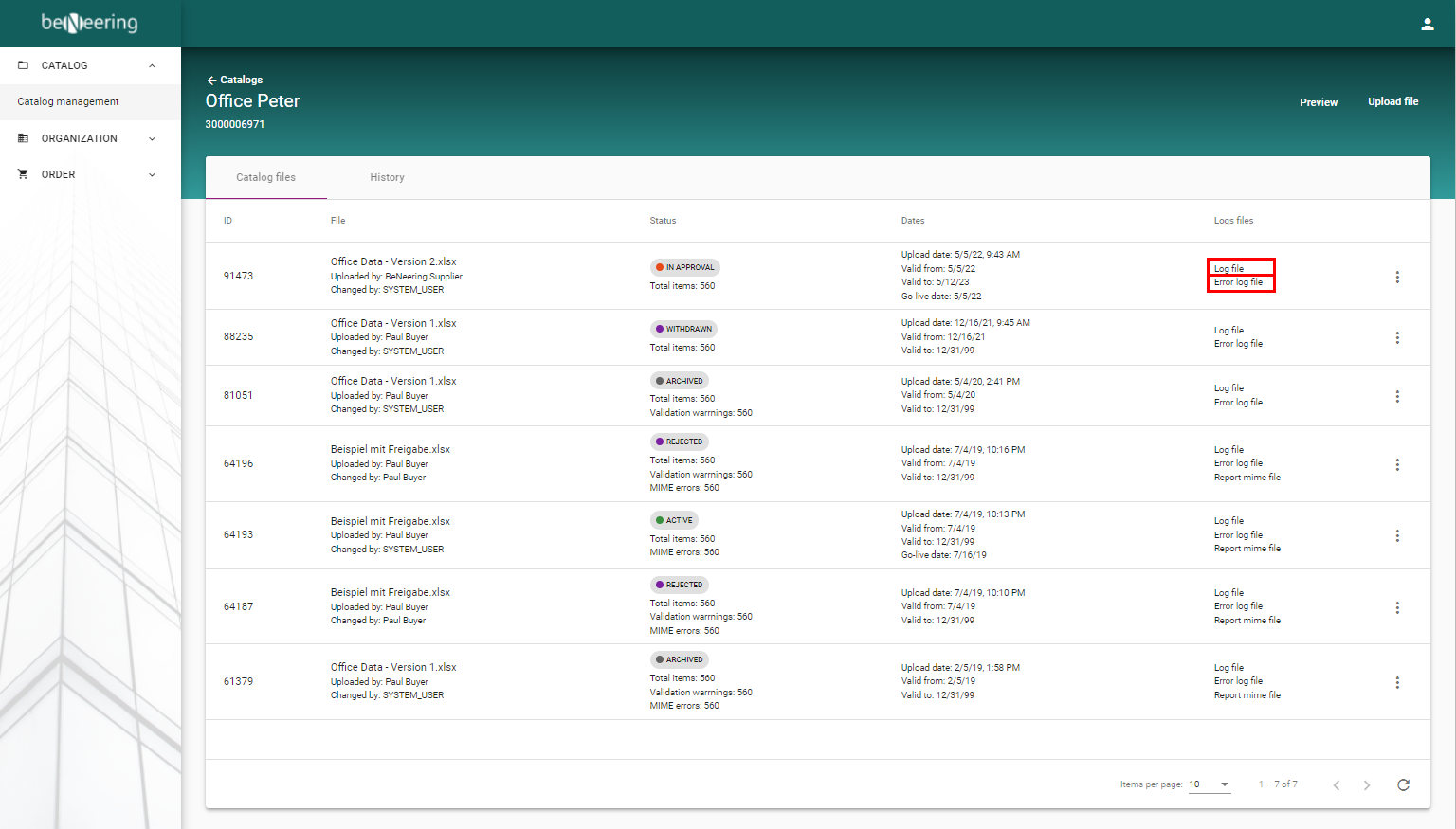
The validation protocol contains the following properties
The log file is also a fully qualified catalog file. This can be corrected locally on the PC and uploaded again.
Column (A) "ValidationMessages \ Explanations" contains the messages that were detected during validation. These can be sorted using the Excel filter function and can also be corrected directly in the log file.
In general, fields with error and warning messages are marked in yellow or red.
The log file also provides information about changes to the previous version. Changed values are displayed as comment field in Excel above the actually changed field. Mouse-over displays the original value of the catalog previous version in the comment field.
When expanding the column group via the "+" button, the catalog statistics are displayed
Example
Keyword max 50 characters for single (X);
This message states that the keyword attribute may have a maximum of 50 characters. It can be concluded from this that the column contains more than 50 characters.
The value (x) shows in which column the error is in this Excel file.