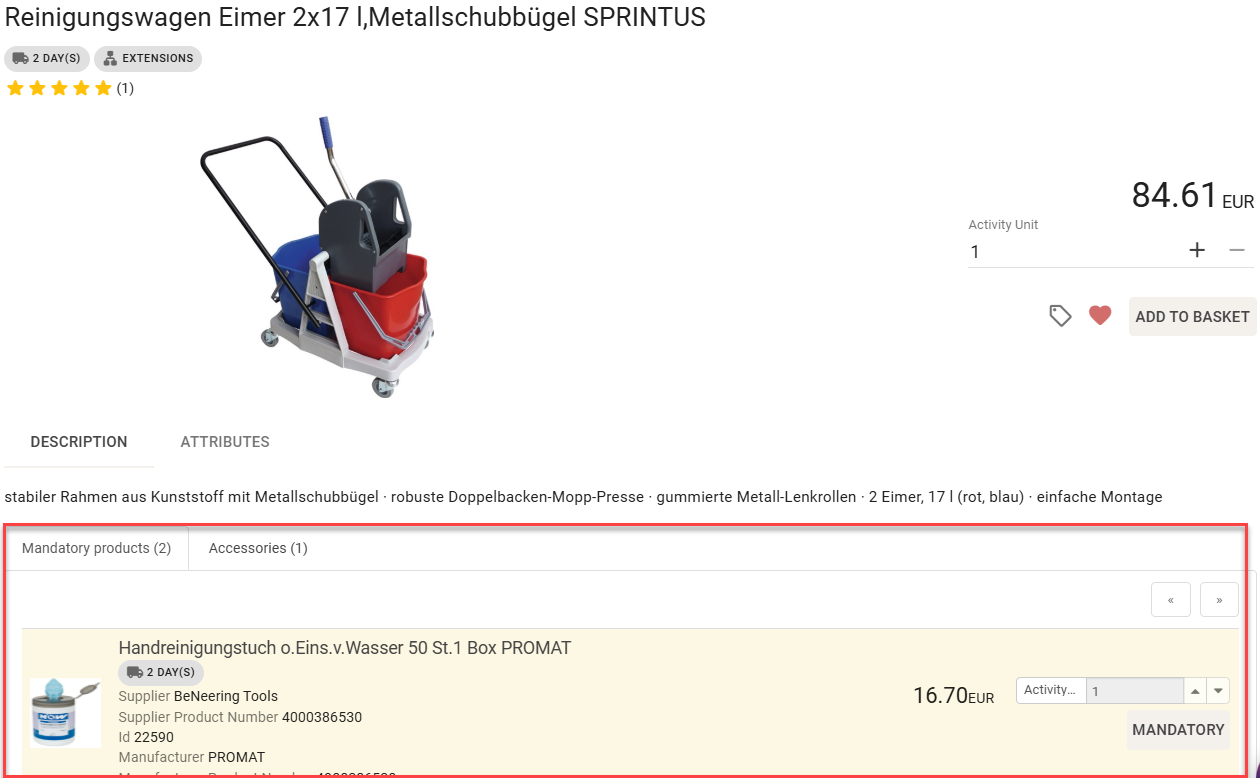Relations in BeNeering Standalone
General Relation Setup Requirements
To create a relation between products, ensure the following data is provided:
SupplierID: Identifier of the product’s supplier (creditor no. provided by customer ERP system)
SupplierAID: Article identifier assigned by the supplier
Catalog Container ID (optional): Required only if the referenced product is located in a different catalog than the main article
These values are necessary to establish a valid reference in the system.
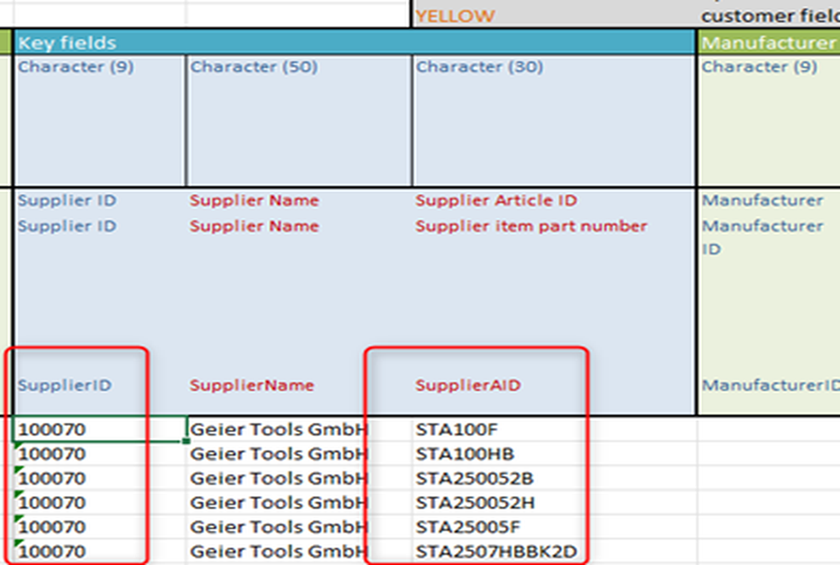
Simple Steps to Set Up Product Relations
Get Product Details:
Find the SupplierID and SupplierAID for the related product.
Check Catalog Location:
If the related product is in another catalog, note its Catalog ID (Container ID).
Decide Relation Importance:
Decide if the related product is mandatory or optional.
Fill the Catalog Template:
Step 1: Enter SupplierID.
Step 2: Enter SupplierAID.
Step 3: Add the Catalog ID if it’s from another catalog.
Step 4: Choose the Relation Type (e.g., accessories, spare part). If unsure, it defaults to "mandatory".
Step 5: Mark with "X" if the related product is mandatory, leave blank if not.
Step 6: Set the display order (position in the catalog).
Step 7: Define the quantity—some relation types require it to be fixed and meet a minimum order quantity
Product relation types define how related items connect to the main product. These relations are shown in shop groups and help guide users toward relevant or required items.
Below are the main relation types with their descriptions.
Relation Types
Type | Description | Possible as Mandatory? |
accessories | Items that extend or enhance the functionality of the main product. | Yes (with step 4.5 above) |
similar | Items that serve the same purpose and can be used interchangeably. | Yes (with step 4.5 above) |
sparepart | Replacement items used for repair or maintenance of the main product. | Yes (with step 4.5 above) |
followup | Newer or more advanced items that serve the same purpose as the main article. | Yes (with step 4.5 above) |
consists_of | Component items that together form a parts list for the main product. | Yes (with step 4.5 above) |
mandatory | Mandatory items | Yes (with step 4.5 above) |
mandatory_default_quantity | Mandatory items with fixed quantity | Yes (with step 4.5 above) |
mandatory_choose_quantity | Mandatory items where quantity needs to be selected | Yes (with step 4.5 above) |
mandatory_choose_item | Mandatory items needs to be choosen | Yes (with step 4.5 above) |
Example in Excel file
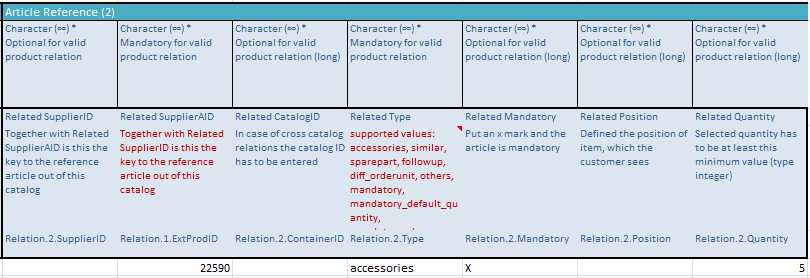
Example excel file
BeNeering Excel Template Relations.xlsx
Example in frontend