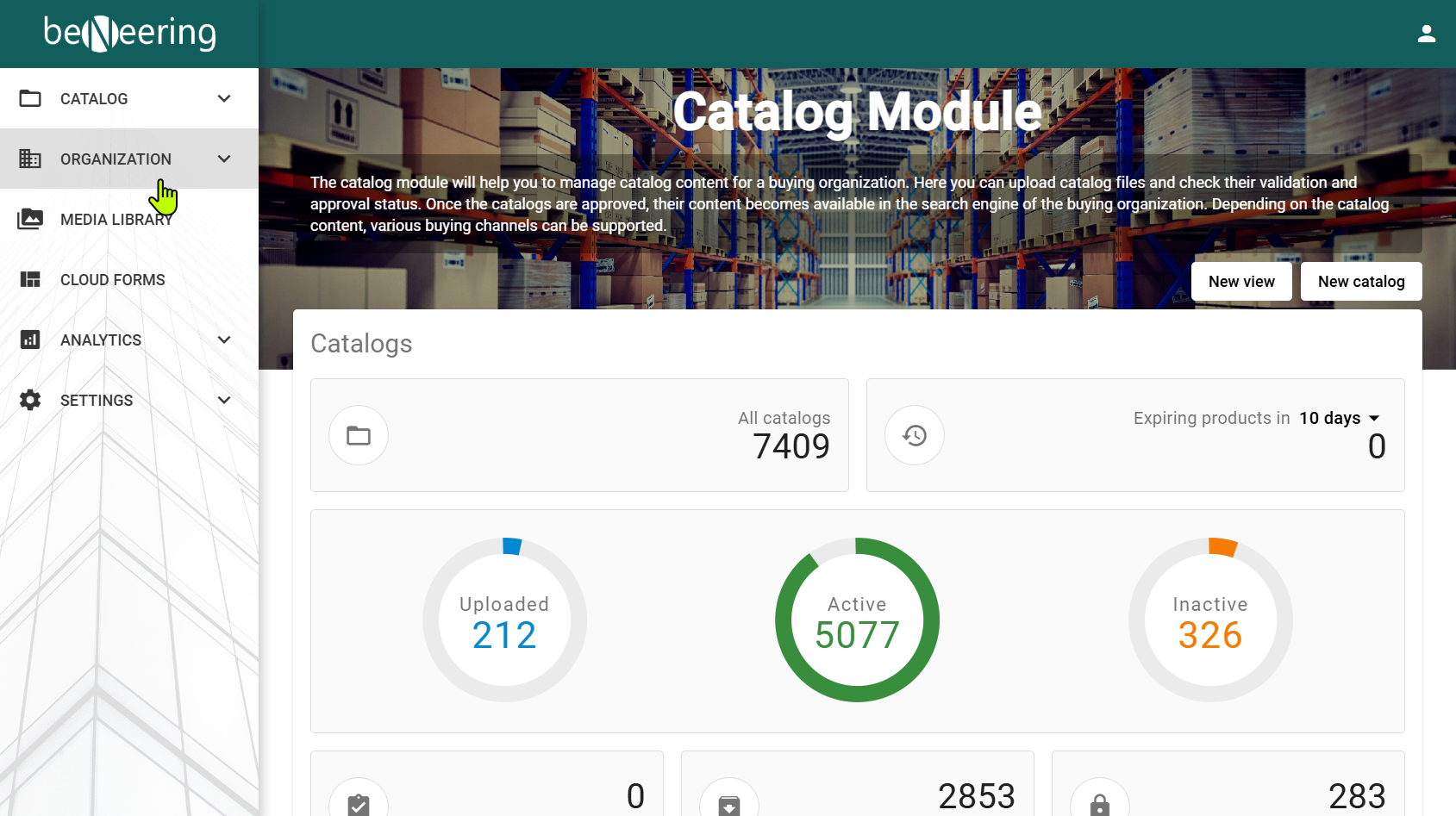Login to BeNeering Cloud Portal
Use https://cloud.beneering.com/dc4/#/login to login to Beneering Cloud Portal. There you will need to enter your user name or email and your password.
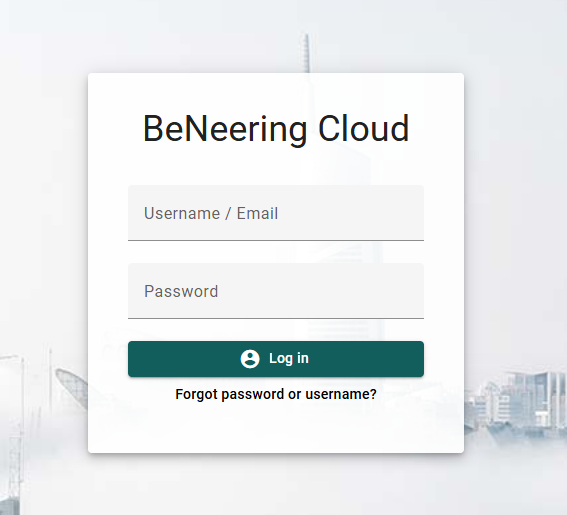
After login to the system, you will see on the landing page one of the activated modules, which depend on the roles your account has been assigned to. You can navigate between these modules in the left navigation pane:
CATALOG (here you can manage your catalogs)
ORGANIZATION (here you can manage your organization and users)
SOURCING (review request for quotation and submit proposal)
ORDER (review purchase orders and submit service confirmation)