How to create a new user
To create a new user, please click on the button "New" in the top right corner.
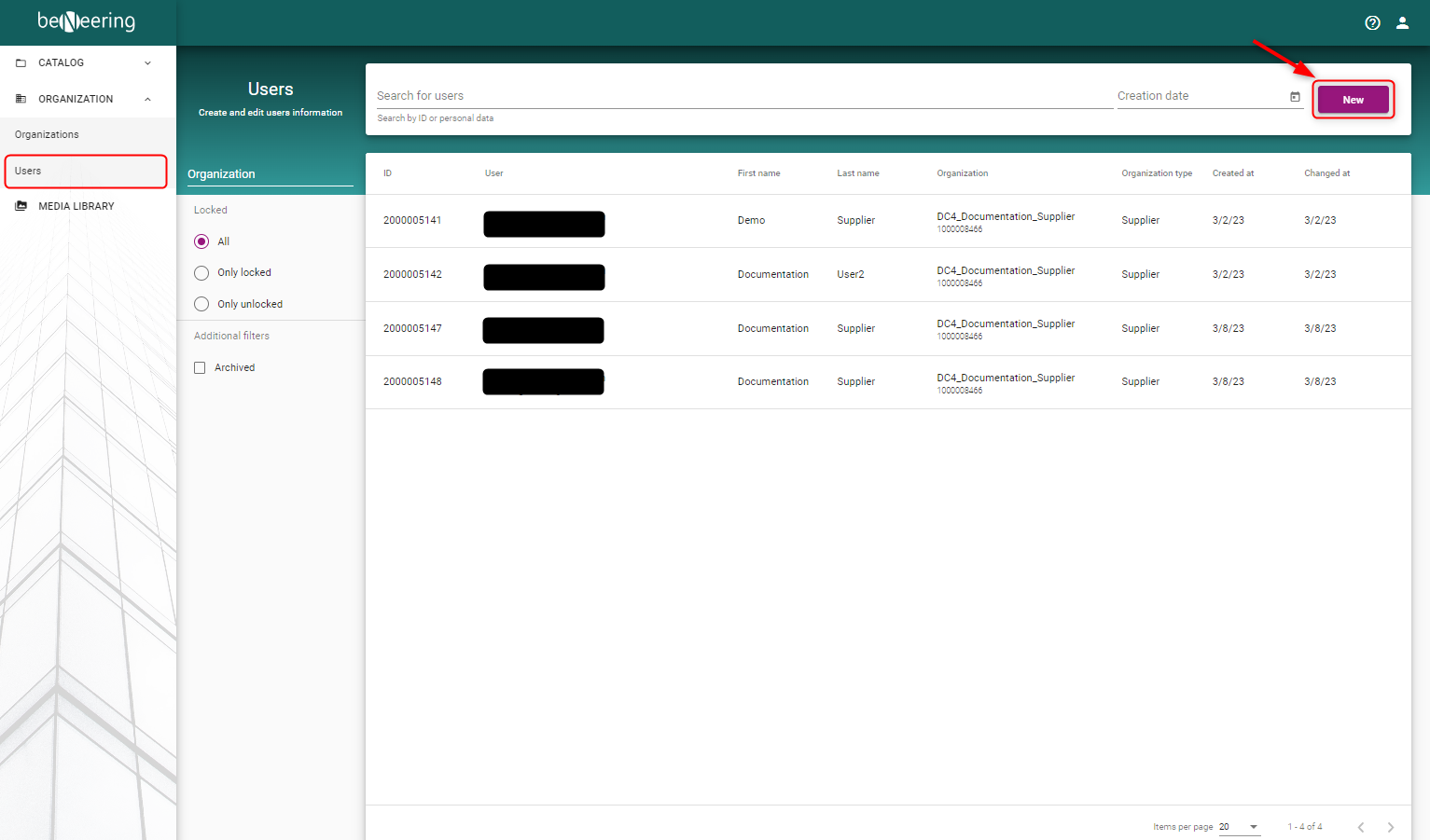
You will be prompted with the following screen.
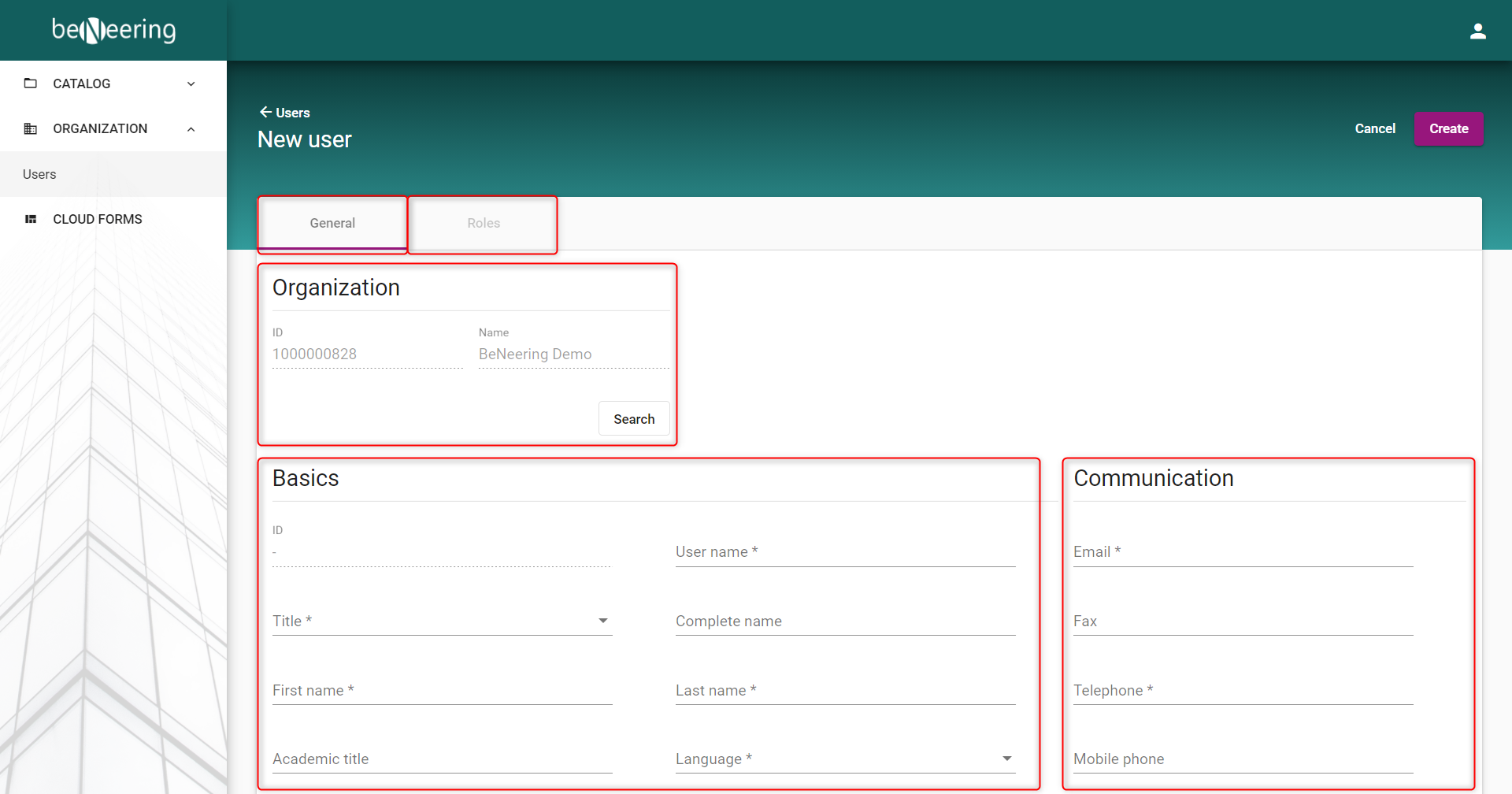
You will see two tabs: "General" and "Roles".
In the General tab you can enter general information about the user like the "Organization" the user is assigned to.
In the "Basics" area you have the following fields:
Field | Description |
|---|---|
ID | ID of the user, will be set by system |
Title | Select title of the user |
First Name | First name of the user |
Academic title | Academic title of the user |
User name | The user name will serve as login name |
Complete name | Complete name of the user |
Last name | Last name of the user |
Language | Standard language |
In the "Communication" area you have the following fields:
Field | Description |
|---|---|
Email of the user | |
Fax | Fax number of the user |
Telephone | Telephone number of the user |
Mobile phone | Mobile phone number of the user |
After clicking on the "Create" button in the top right corner you can navigate to the user "Roles" tab.
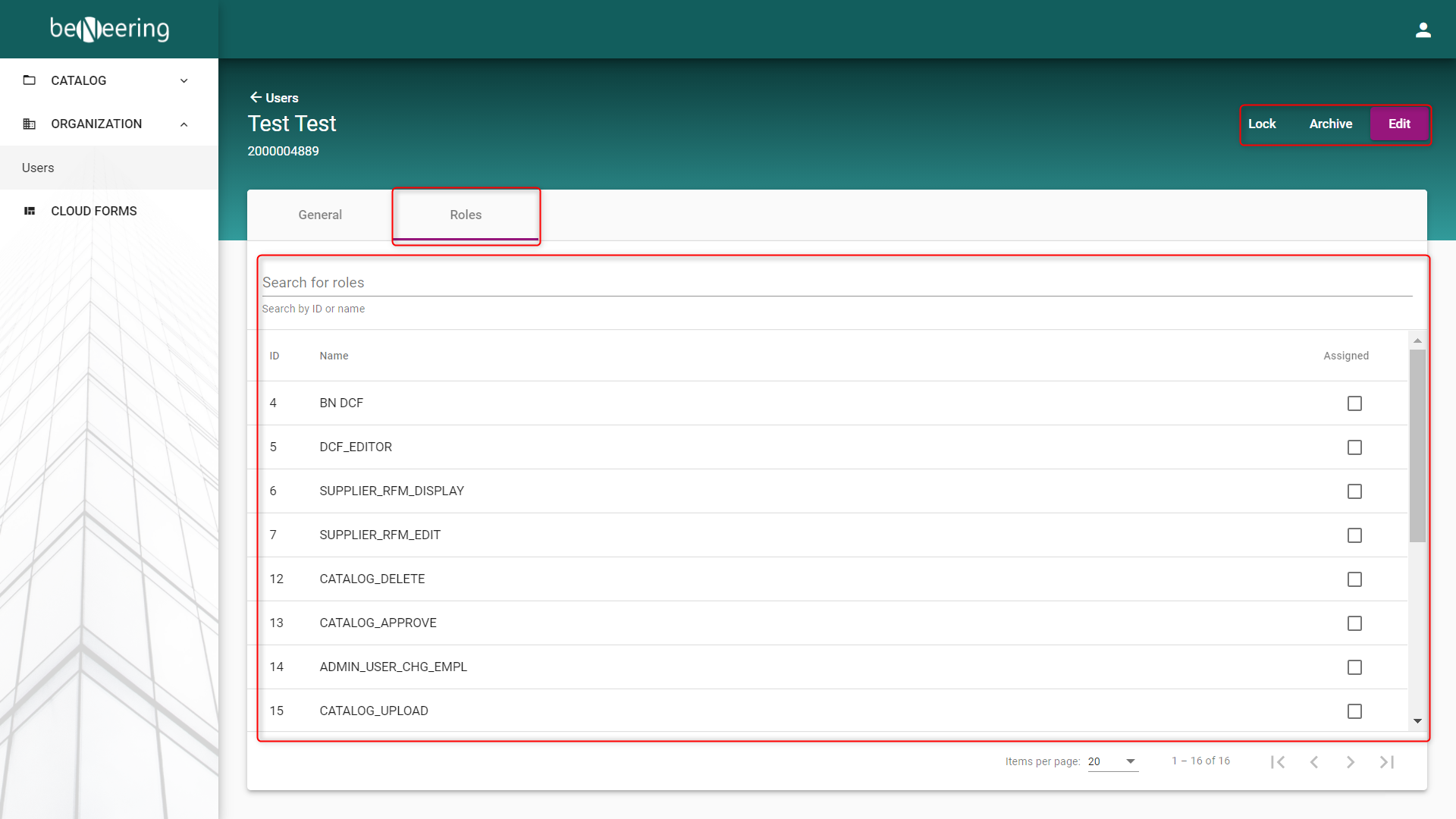
Here you can grant the new user roles which are also available for you.
ATTENTION
You can only assign roles to users which are also assigned to you. Please contact support if you there is a need to assign other user roles.