Upload images or mimes
How to upload images to the media library:
You can only upload images/ mimes that are in a zipped folder. Please make sure to zip your files before you start the upload.
Click on the "Upload files" button on the top right corner.
Select the zip folder with the images you want to upload.
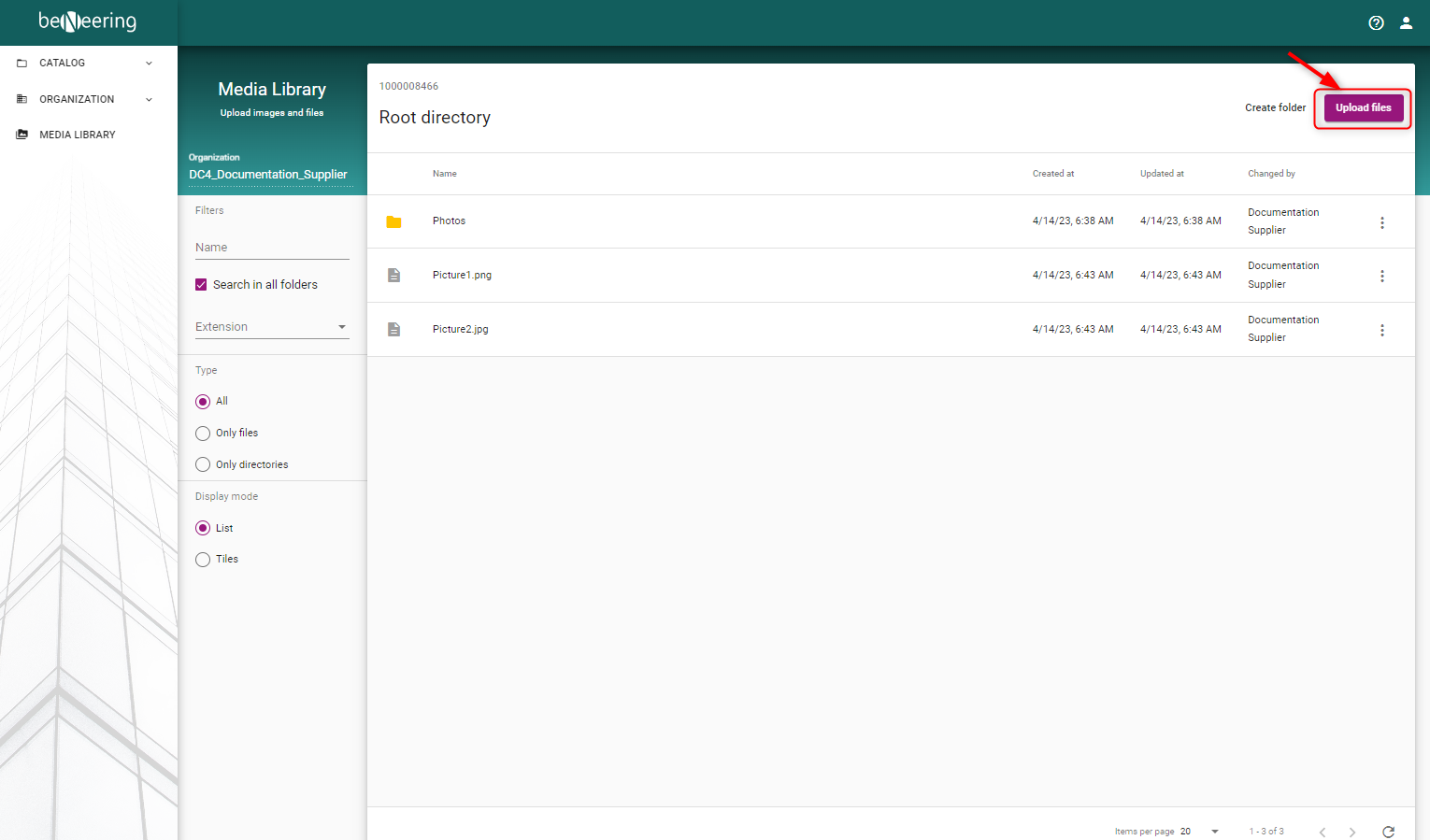
Optimizing image size:
Thumbnail size should be optimized to display at 100px * 100px if possible. Detail images can be larger (320px * 320px) but they should not exceed 100 KB and they should be optimized for web display. The item details view in the catalog search engine supports a zoom function on mouse over for larger images.
Uploading large zip files:
The uploading time for images mainly depends on the bandwidth of the network. A zip file size should not exceed 250 MB. In case you experience network timeout with big zip files, consider compressing your files into multiple smaller zip files and upload these instead of one large file.
Accepted file types for images and other MIME objects are:
url
application/pdf
image/jpeg
image/gif
text/html
text/plain
Please note that these are the only file types that can be uploaded and assigned to catalog items. If you attempt to upload a file that is not one of these types, it will not be recognized by the system and cannot be used for your catalog items.
Accepted Mime extensions
pngjpgpdfgifjpegsvgxmltxttifftifeps