Send inquiry to customer
The inquiry is a workflow mechanism for suppliers to send a question back to the customer for an ongoing sourcing event. You can send an inquiry only after the initial creation of a quotation in status parked. By sending an inquiry, you a dialog will open where you can type your question to the customer. Your customer will reply to you with an answer. All messages which are submitted during the inquire process will get a time stamp. The message log is visible in the approval preview screen.
This function is only available if the approval workflow and the inquire workflow has been activated by your customer to work in this sourcing template
To send an inquiry must select a sourcing request and you must go to the 2nd step "Quotation".
Choose "Approval preview & inquire" section
Then click on "Inquire" button
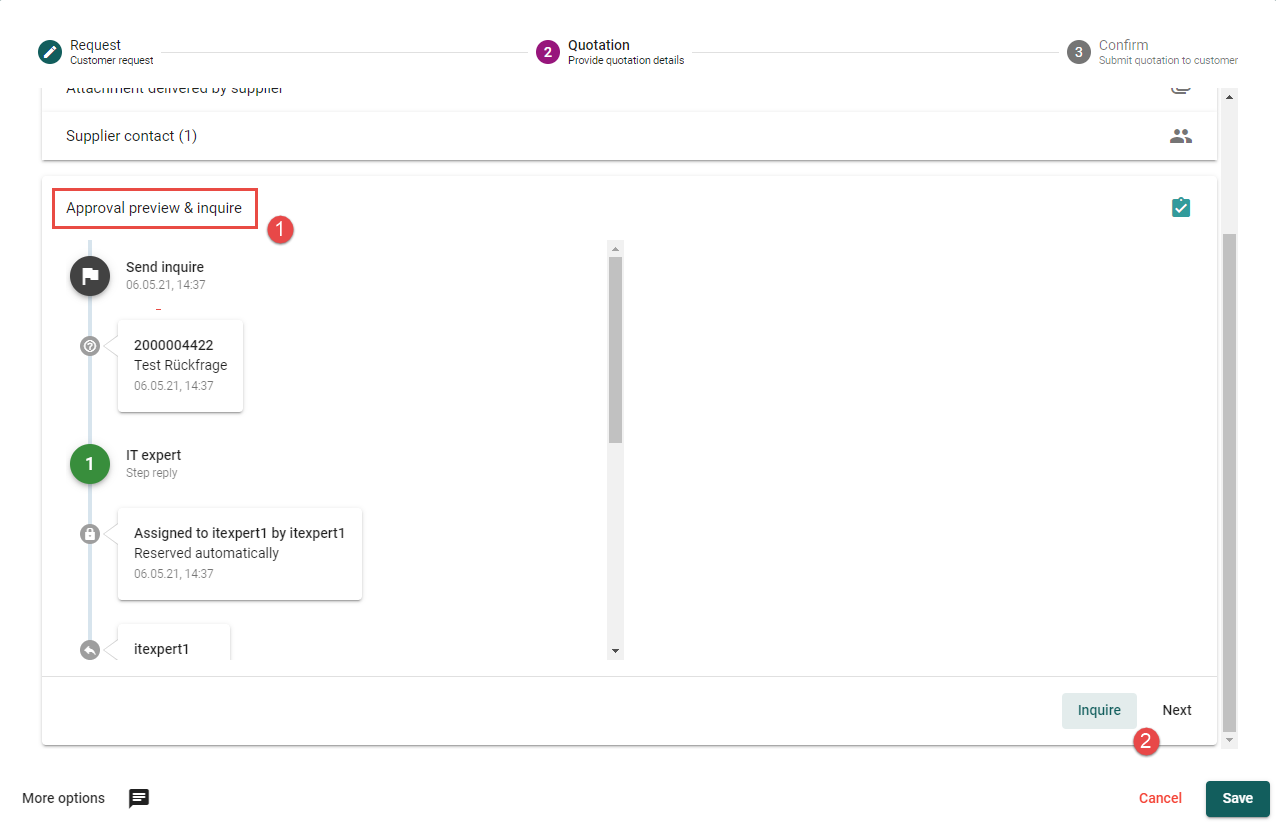
Afterwards you will see the additional pop up to input your question. Click "Send" to submit your message to the customer.
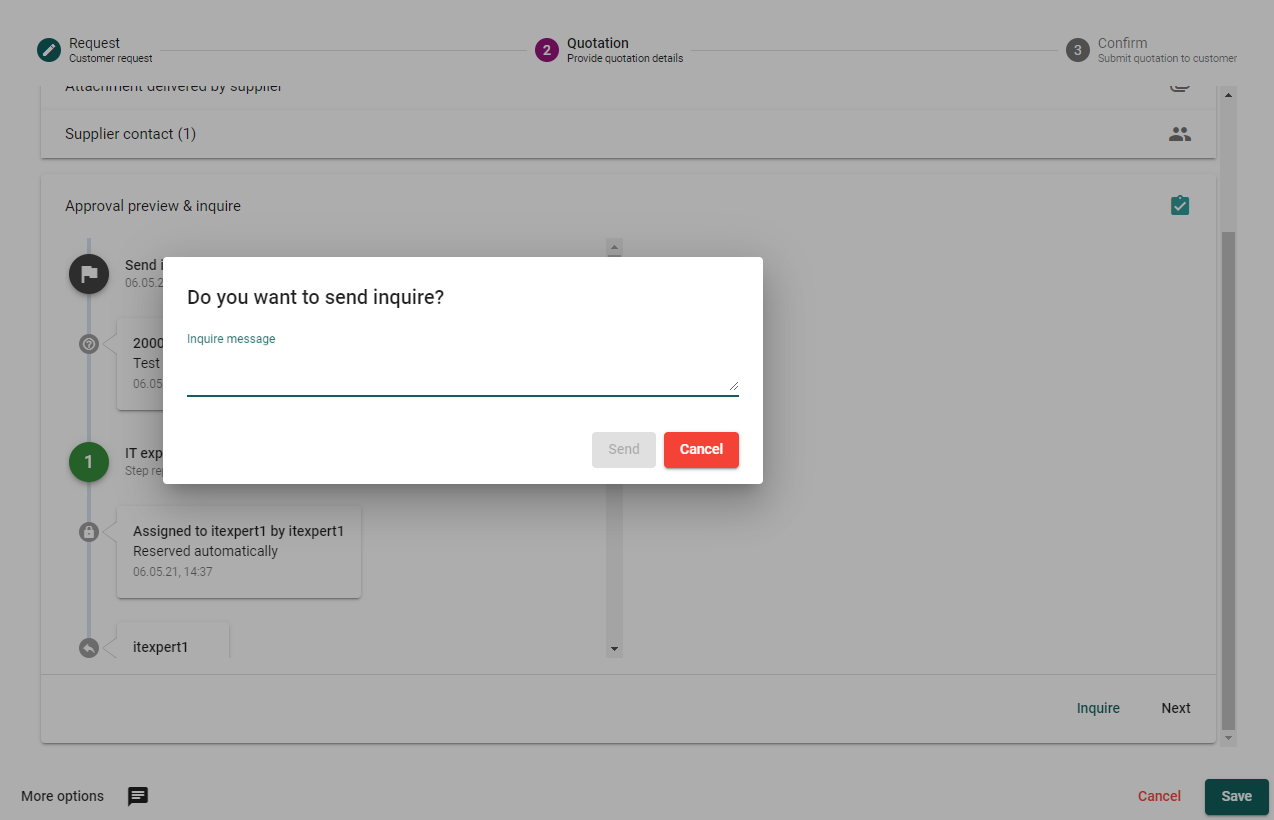
Your message will be visible in the approval preview section. The answers provided by the customer will become visible in same section once provided by the customer.
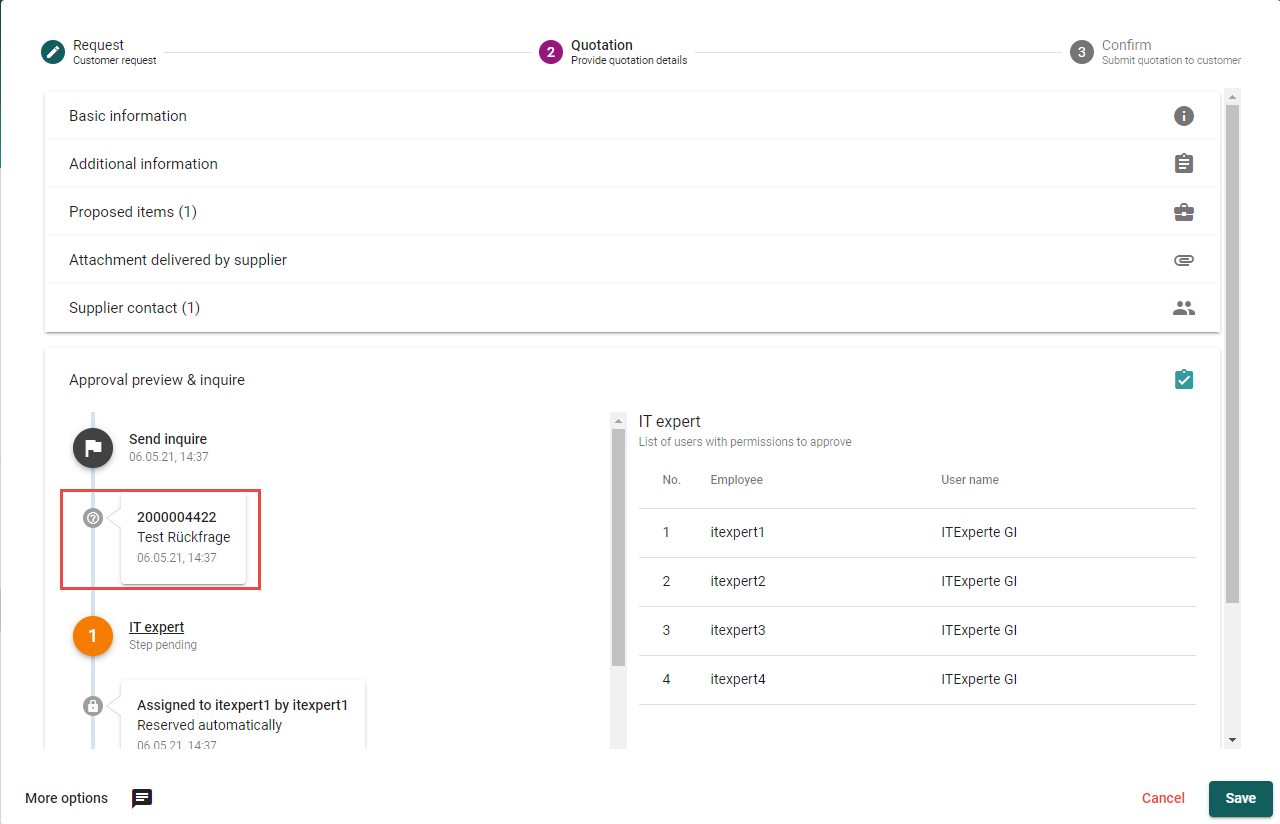
You can continue with the process by sending as many inquire questions as needed, i.e. ping-pong between you and your customer. You will receive notifications from your customer by Email, too. After you have completed the quotation document, you should navigate to step (3) "Confirm" and do not forget to submit your proposal from there.