Searching for Sourcing Events
After selecting the Sourcing module in left navigation pane, you can see a summary of all sourcing requests in the Sourcing Cockpit. Separate tiles are showing different statuses of documents along with a counter of documents. By clicking a single tile, you are landing straight on the list for the selected status.
To be able to view your companies sourcing requests you must have a valid user on myCatalogCloud
This page explains:
List of documents
The list of Sourcing documents can be filtered by Quotation status (1.) and by Request status (2.).
When filtering by Quotation status, you will see the sourcing requests according to the quotation status like parked or submitted to the customer
When filtering by Request status, you will see the sourcing requests received from your customer and their status
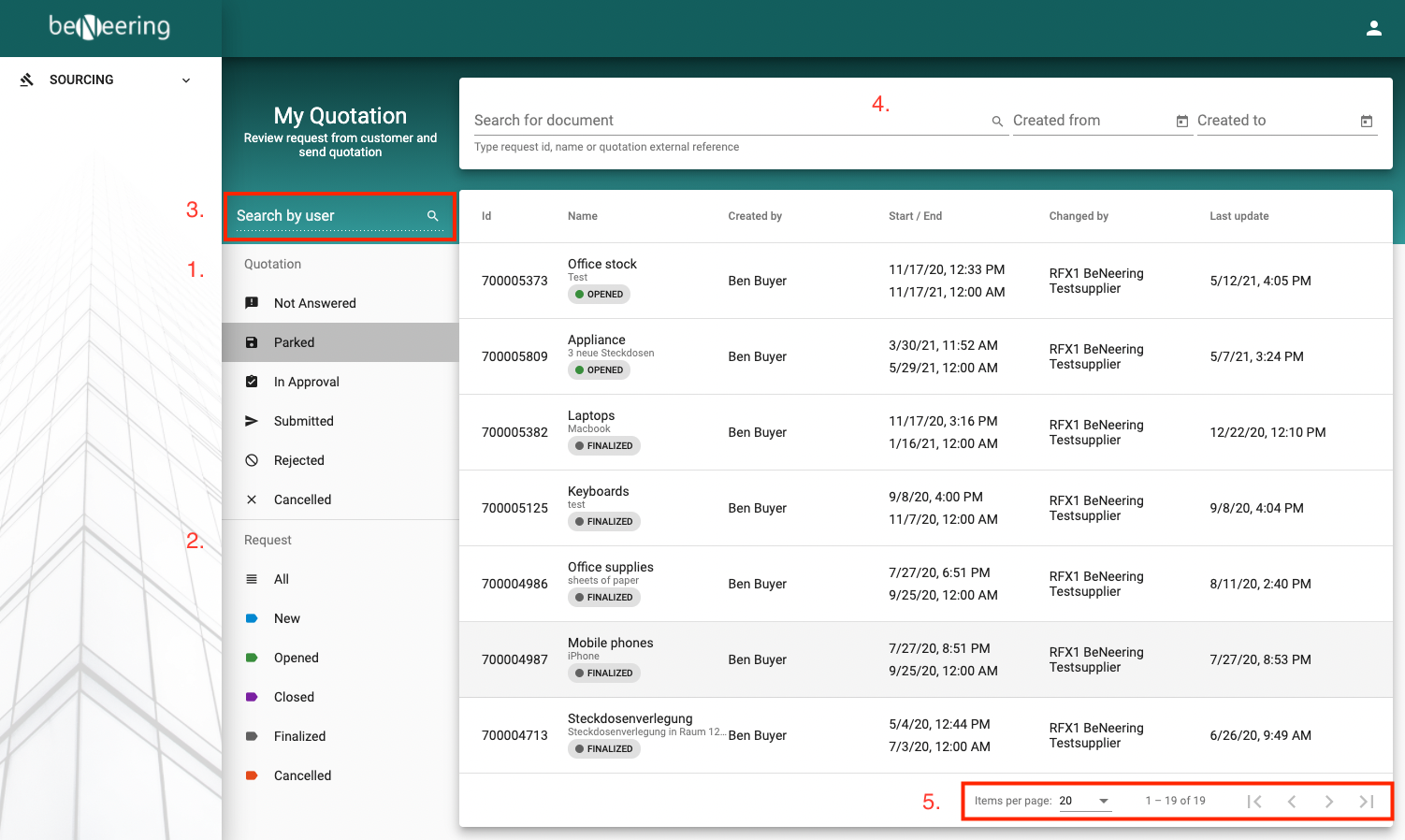
In point (3) you can search by other colleagues in your company having access to the sourcing requests. Once you select a user, the documents will be filtered by that user, but only if he is a processor of the quotation document.
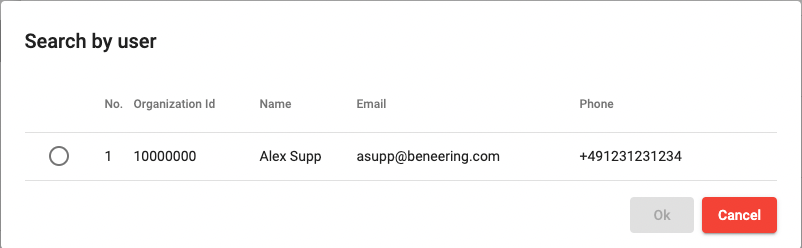
In point (4) you can search for sourcing documents by request id, request name or by the external quotation reference as provided by you in such a document. Another way to limit your list is to use the date picker located next to the search bar.
In point (5) you can limit the number of items visible on a single page by selecting a value from the dropdown list, i.e. 5, 10 or 20 documents per page.
Here is a short description of the columns shown in the screenshot above:
Column name | Description |
|---|---|
Id | Request Id |
Name | Name of the request with preview of the description (in gray below the name) and status |
Created by | Creator of the Request |
Start / End | Opening date (top) and end date (bottom) of the request. During this period a proposal can be made. |
Changed by | Last processor of the document |
Last update | Time stamp of the last update |
Statuses of Request
Status name | Description |
|---|---|
All | All requests |
New | New requests - no quotation has been submitted yet |
Opened | Open requests - request is open and quotation can be submitted |
Closed | Closed requests - request is closed and no quotations can be submitted or edited |
Finalized | Finalized requests - request is finalized and no quotations can be submitted or edited |
Cancelled | Cancelled requests - request has been withdrawn and will not be processed further |
Statuses of Quotation
Status name | Description |
|---|---|
Not answered | All requests for which no quotation has been created yet |
Parked | Saved, your quotation has been created but not yet submitted to the customer |
In Approval | Quotations in customer approval process |
Submitted | Submitted quotations ready for further processing and potential ordering by your customer |
Rejected (not relevant for all customers) | Your quotation was pending approval and it was rejected by the customer |
Cancelled | Cancelled quotation - quotation has been withdrawn and will not be processed further |