How to change a user
To change an existing user, please navigate into the user details and click on the user.
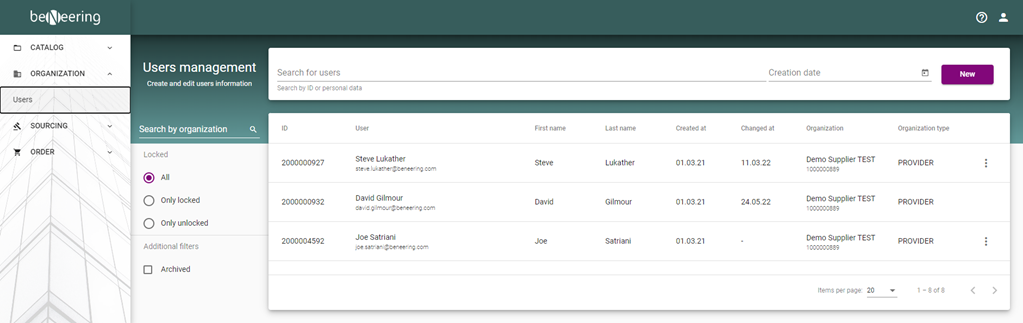
You will see all information about the user. After clicking on the "Edit" button, you can edit the information from the user.
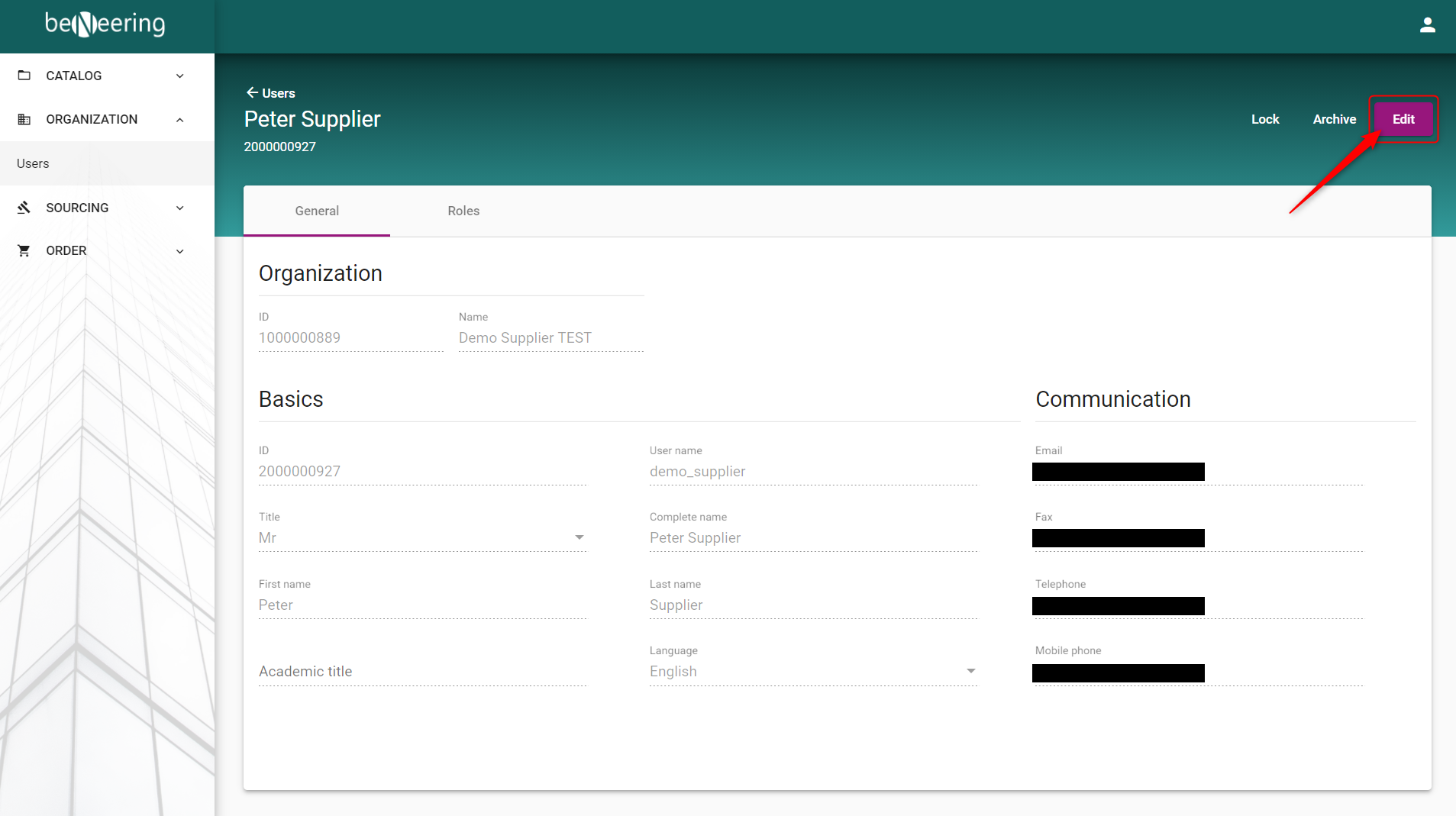
If you want to change Roles select the second tab and assign the roles by clicking on the boxes.
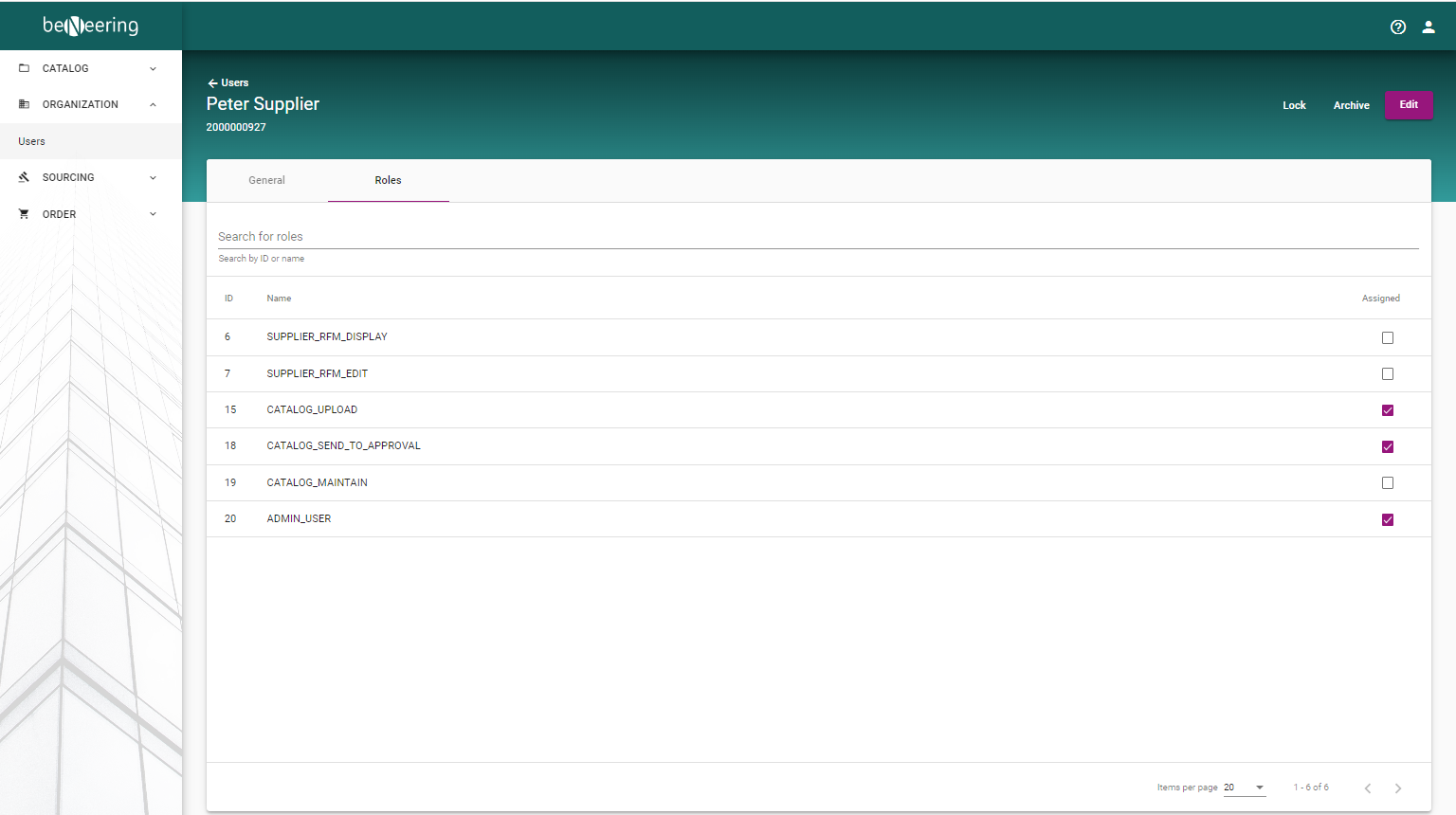
Don't forget to click on the "Save" button after you finished changing the user details.
You cannot set the password for a user. Only a user himself can reset his own password.