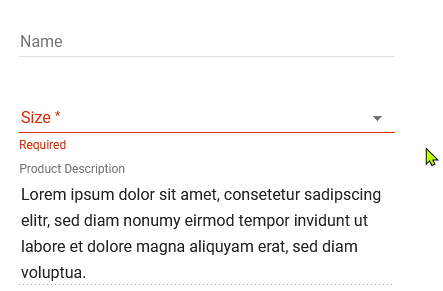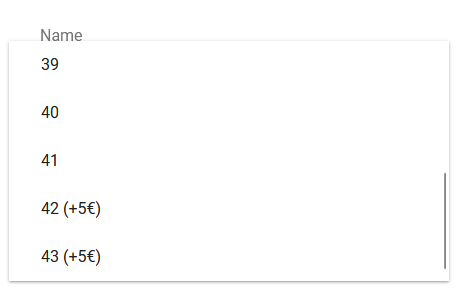Fill dynamic dropdowns in Dynamic Cloud Forms
Some DCFs have the possibility to display dropdowns and you can maintain the values in the dropdown via the catalog file.
For this please follow the below guide.
Step-by-Step guide
Go to your catalog file and fill the following DocField columns.
DocField.1.Name DocField.1.Value #NAME_OF_THE_DROPDOWN# (e.g. "Size") Visible=36,Suffix=55910180,Surcharge=.00|Visible=43 (+5€),Suffix=55910187,Surcharge=5.00 Description of the keys in above columns:
Key Description Visible Everything behind "Visible=" will be displayed as the name of the field Suffix Everything behind "Suffix=" will be appended to the value in field SupplierAID from the catalog Surcharge Additional price for this option. e.g. base price is 20, Surcharge=5.00 for Option 43 means total price of 25 Buyer Everything behind "Suffix=" will be appended to the value in field BuyerAID from the catalog Create two new columns at the end of the catalog file with the following data:
TechTxt.1.Name TechTxt.1.Value DCF_SAP_HANDLER DYN_DROPDOWN - The webform will then look like this: