Chat with customer
When you have questions to your customer about a selected sourcing event, then you can start a chat with reference to the sourcing request. Please navigate first into a sourcing request and from there into step (2) "Quotation". Your quotation will be created in status parked which is not visible to your customer yet. Point (2) below is showing the chat icon which you have to click to start a chat with your customer.
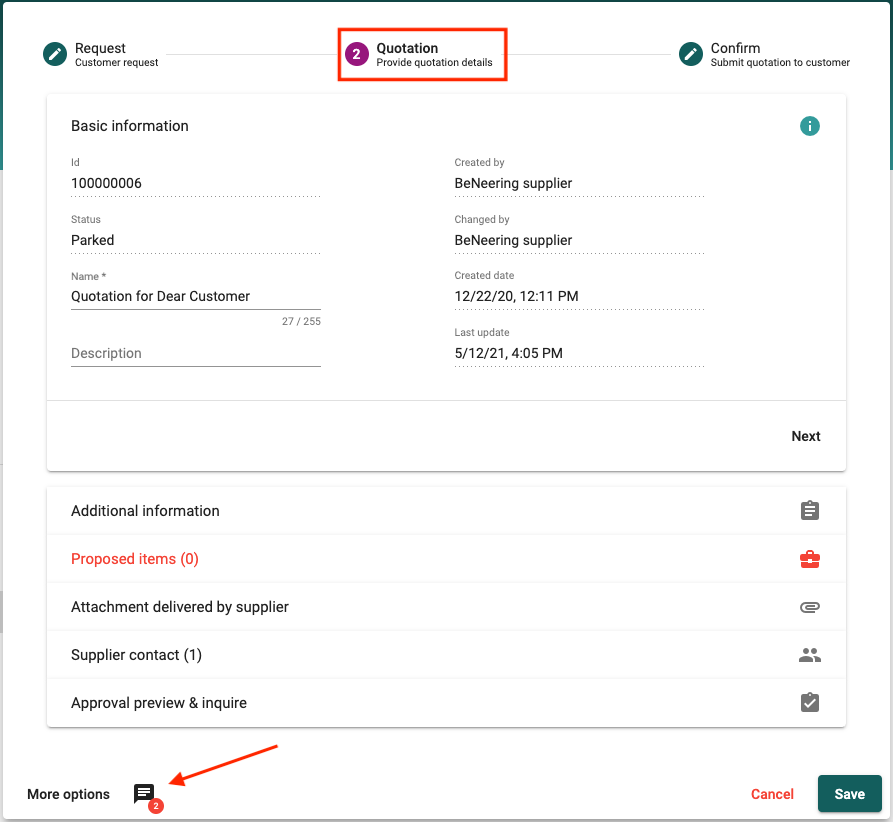
After clicking the chat icon, a pop up will open with a Chat box. There you can see your conversation and type in new messages.
By clicking on the Recipient icon you can select who is the recipient your message.
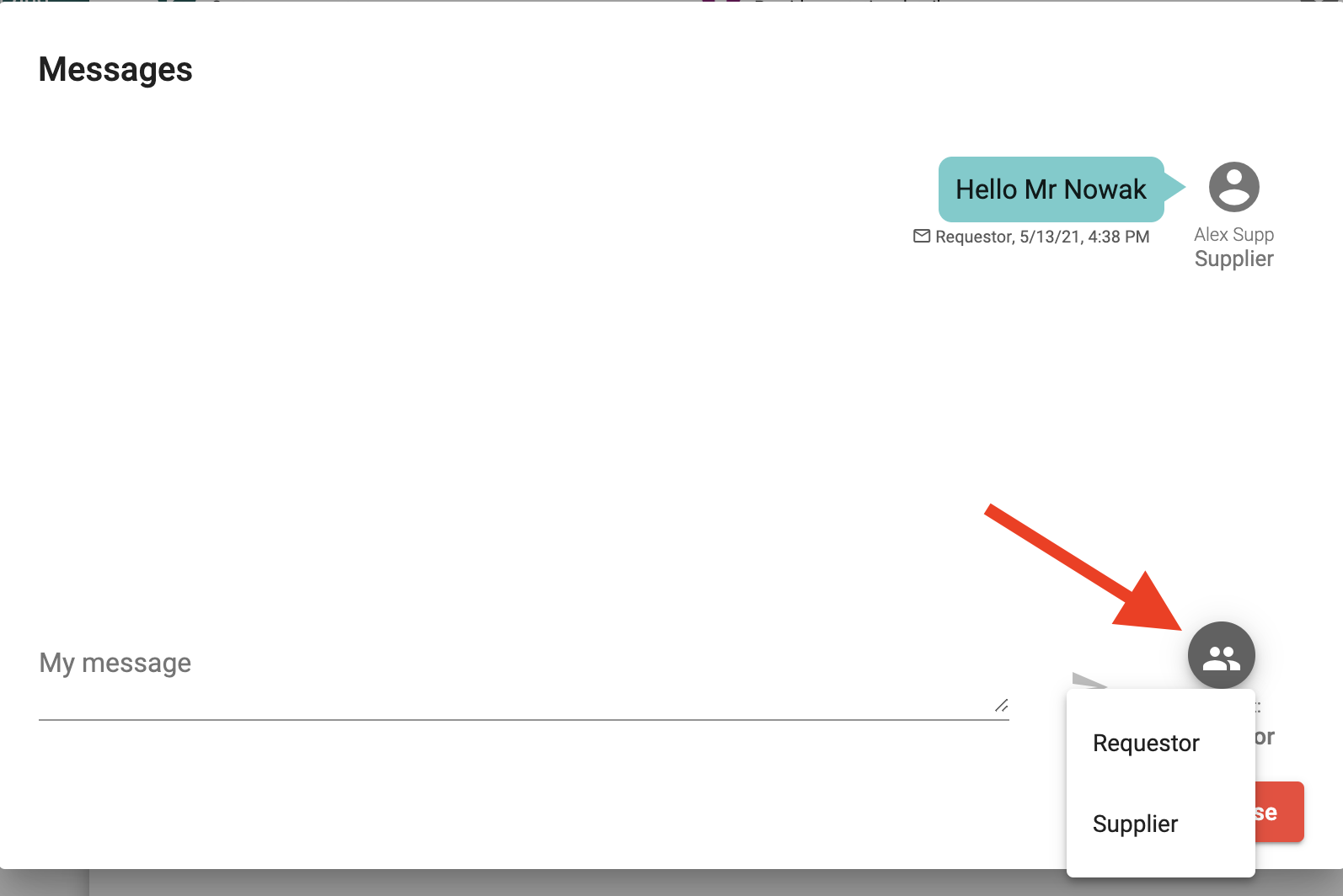
Alternative to Chat
The chat function supports the exchange of messages between customer and supplier. This is a simple communication format which is an alternative to the more complex and workflow driven inquire process as explained in Send inquiry to customer.